Importing non built-in styles into Capture One is pretty straightforward and can be achieved in a multiple ways. But what are Styles? Simply speaking, Styles are predefined sets of adjustmens that you can apply into your photographs with just a single click.
Importing Styles
Once you buy Styles or Style Packs, you end up with files that have extension of *.costylepack.
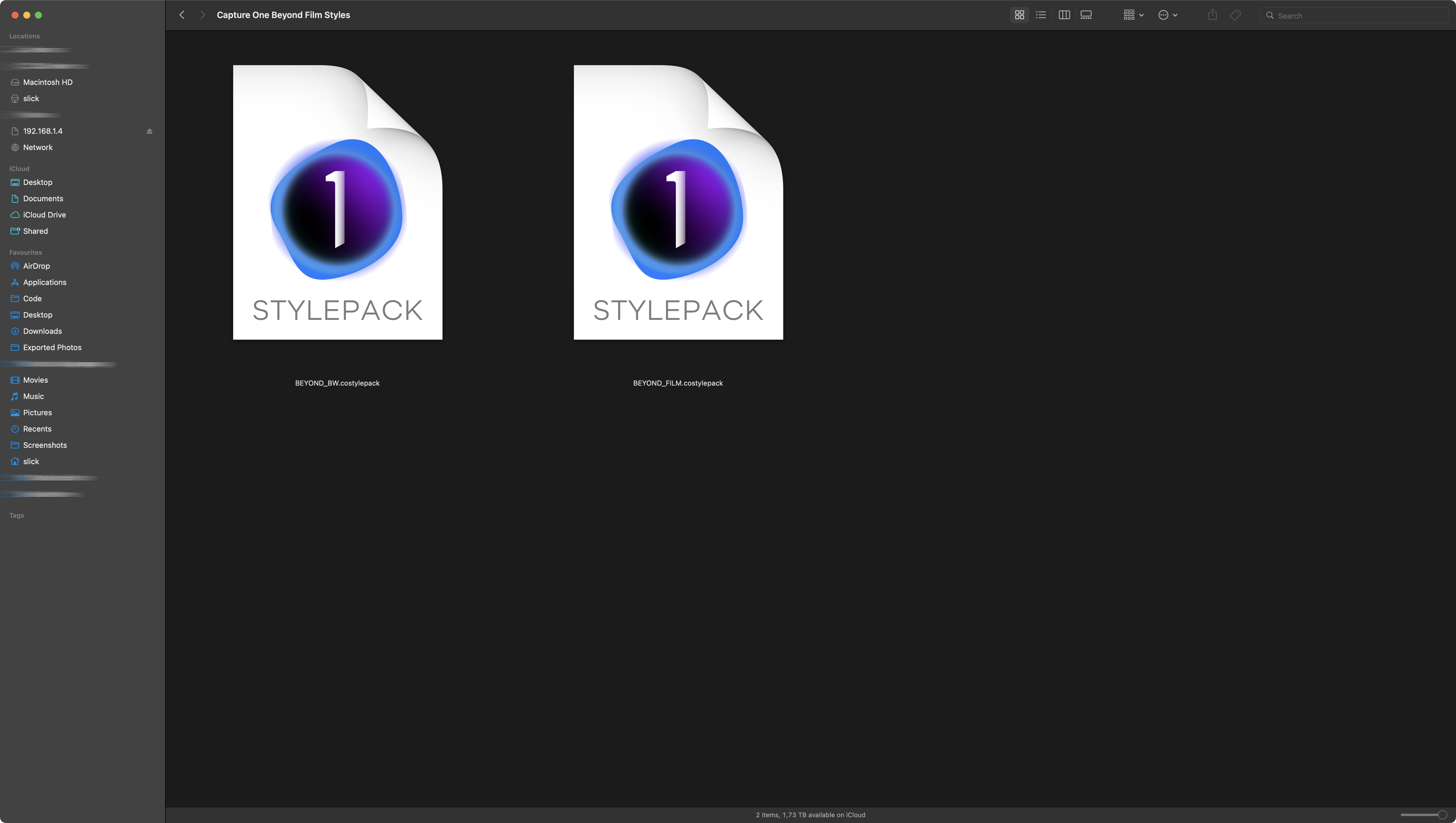
You can import them into your Capture One application by either:
- double clicking on a
*.costylepackfile - dragging such a file into Capture One's icon into your Dock
- going into Adjustments → Styles → Import Styles… directly in CO
Consuming Styles
To preview and apply a Style, open a photo of your choice and under Adjustments on the sidebar, expand the User Styles section. A list of all imported Style Packs should be revealed. A nice feature that Capture One offers is a quick preview of a Style (against currently viewed photo) without physical appliance of it. All you have to do is to hover on a desired Style to immediately see all adjustments reflected on your photo. Once you are happy with the changes - click on Style's name to make adjustments persistently.

Removing Styles
This bit is more tricky as the GUI of Capture One does not allow you do simply right-click on a style to bin it. All User Styles are located under ~/Library/Application Support/Capture One/Styles.
To remove a style or a style pack, open any terminal application of your choice and type:
cd ~/Library/Application\ Support/Capture\ One/Stylesnext type:
open .to conveniently open this location in Finder.
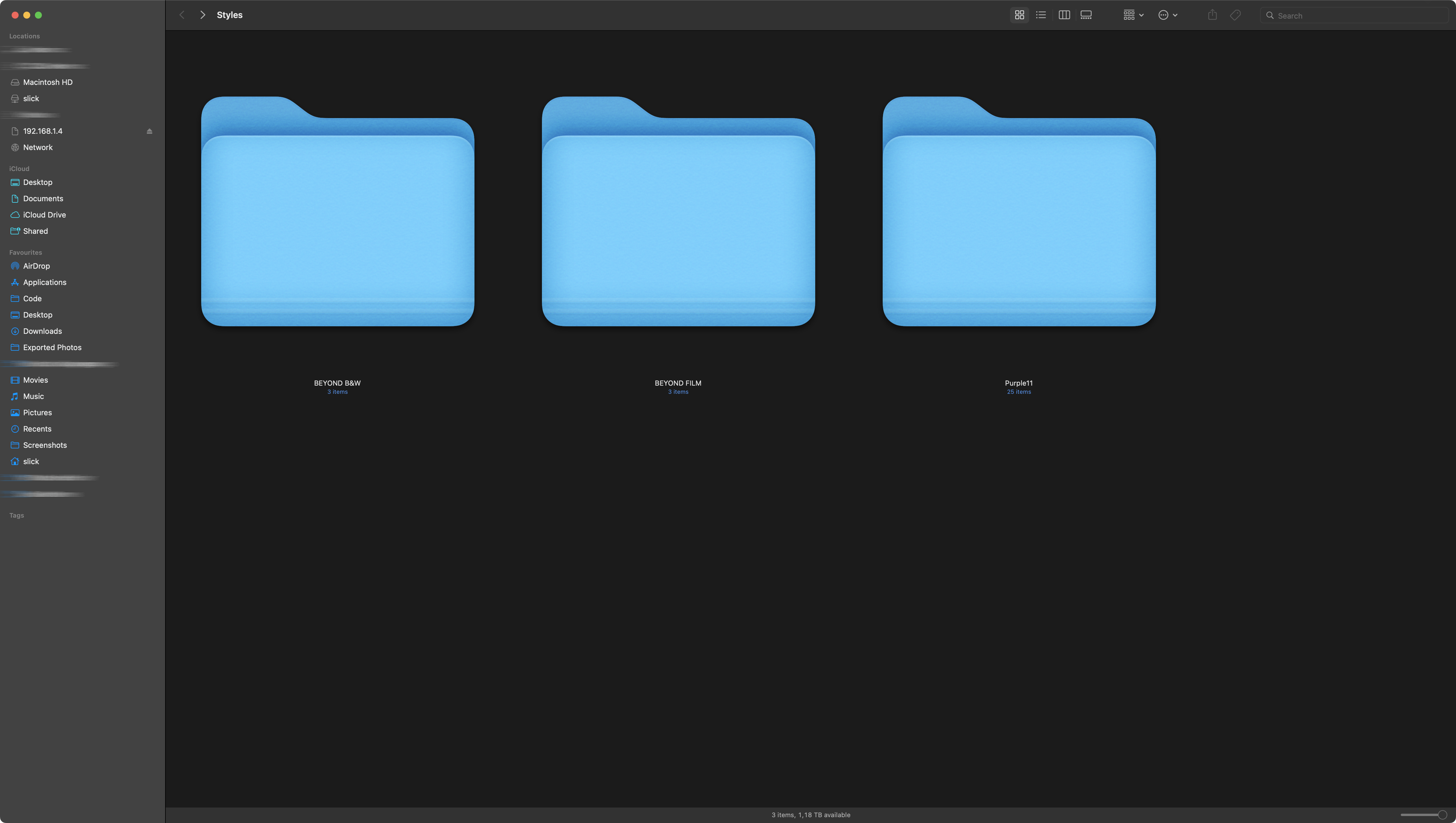
Now simply move a file (or entire directory with styles) into you Bin. The change will not be reflected in Capture One immediately. To make Styles you have just removed disappear from the Sidebar, restart the application. Now you are done.
