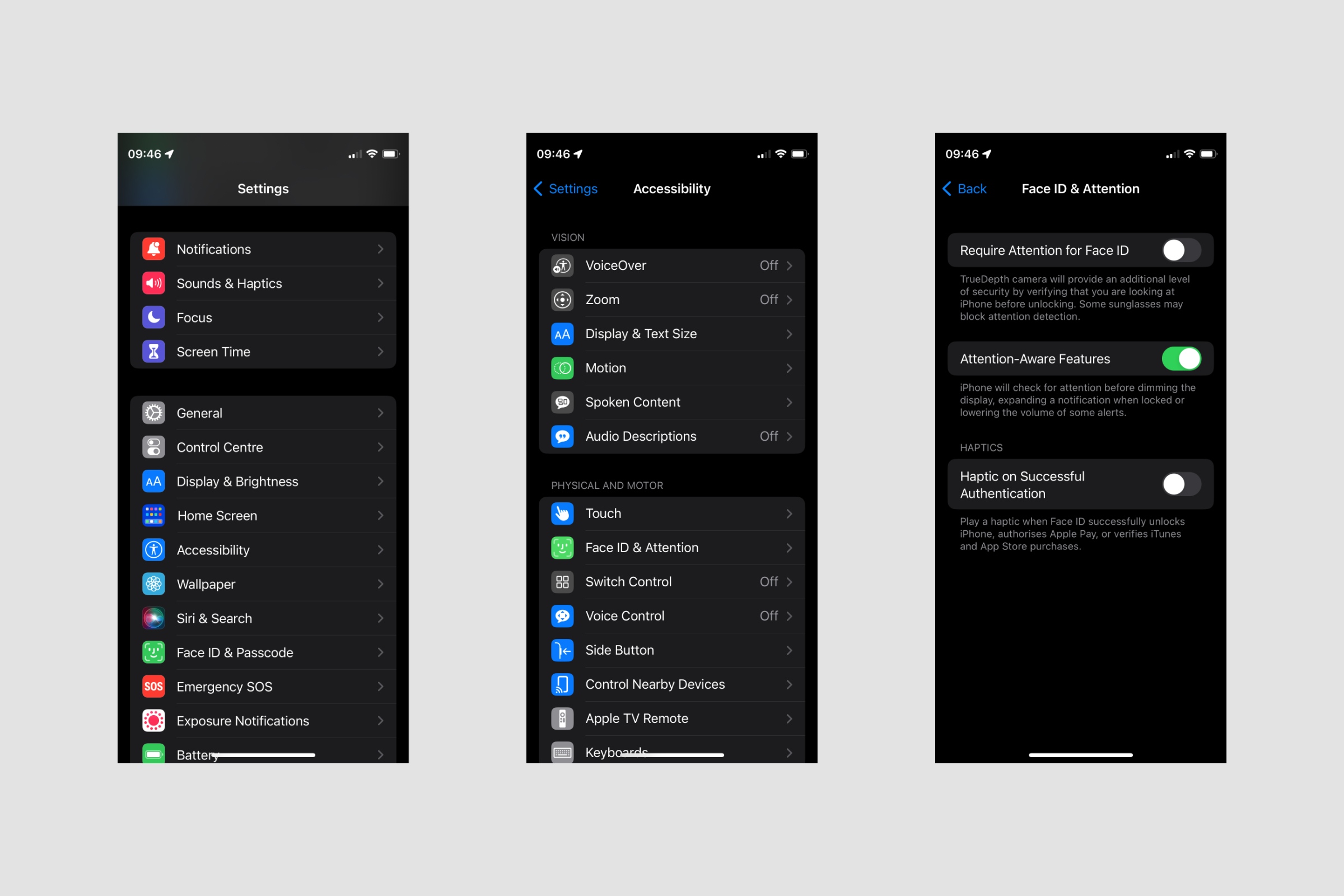There are several ways to flush DNS, but most of them require data altering like reseting network settings or changing DNS provider. The following solution takes the fastest approach.
Solution
The approach is to toggle the Airplane Mode on and off. Simple as that.
Steps
- Open Control Center
- Enable Airplane Mode
- Wait up to 10-15 seconds
- Disable Airplane Mode
This effectively resets DNS cache and does not require any settings modification.