When having an incoming call, you iPhone may start to ring normally, but after a brief moment the ring volume goes down to a level that it makes almost impossible to notice it and therefore find your phone. Follow this brief tutorial to see how to fix it and bring back the default ringing behavior.
All you have to do is to turn off a particular switch to make this feature disabled.
Toggle Location
Go to Settings → Accessibility → Face ID & Attention and turn off (disable) the Attention-Aware Features toggle.
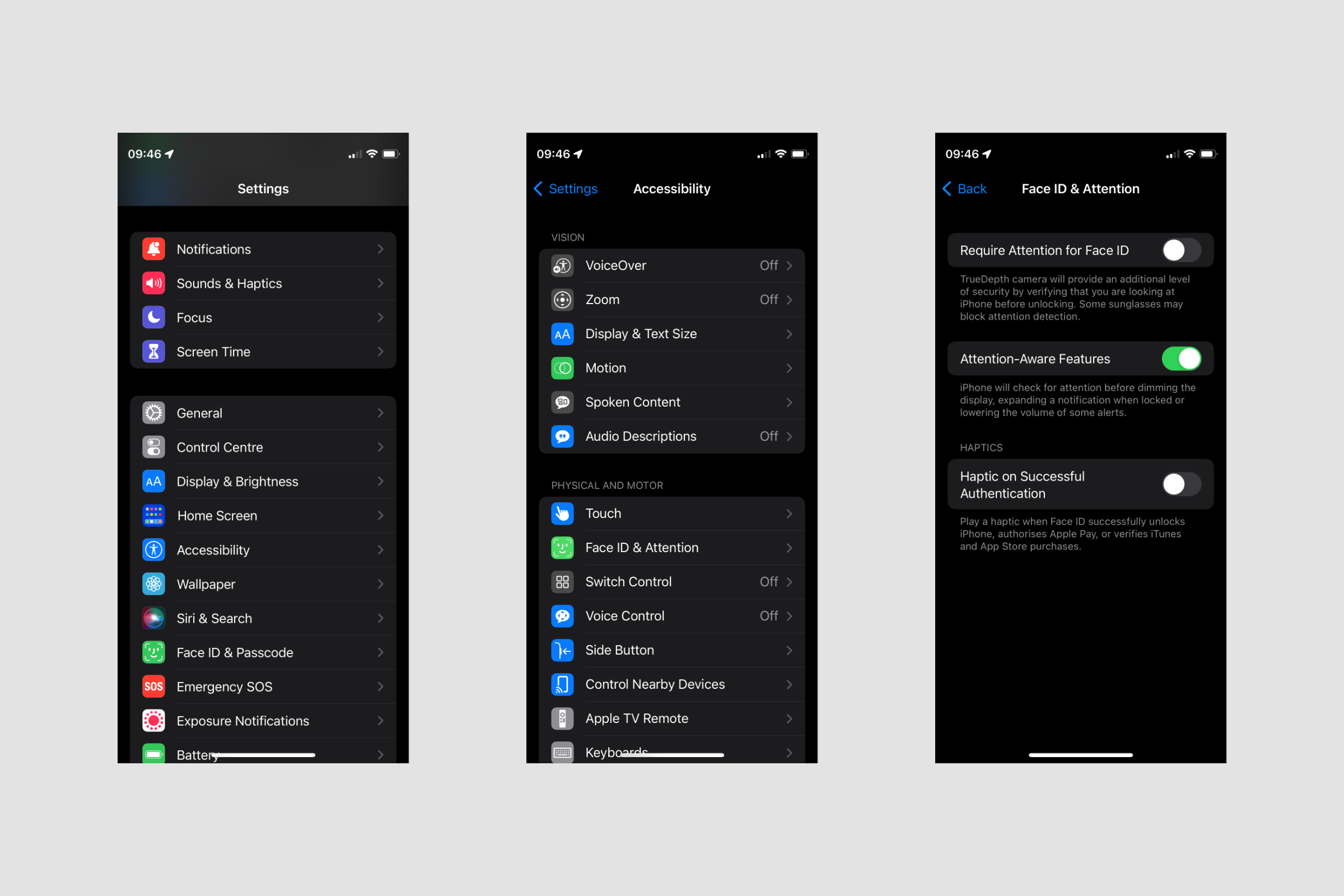
This is all you had to do.
Now when someone calls you, your ring volume will remain constantly loud until you pick or hang up incoming call.
