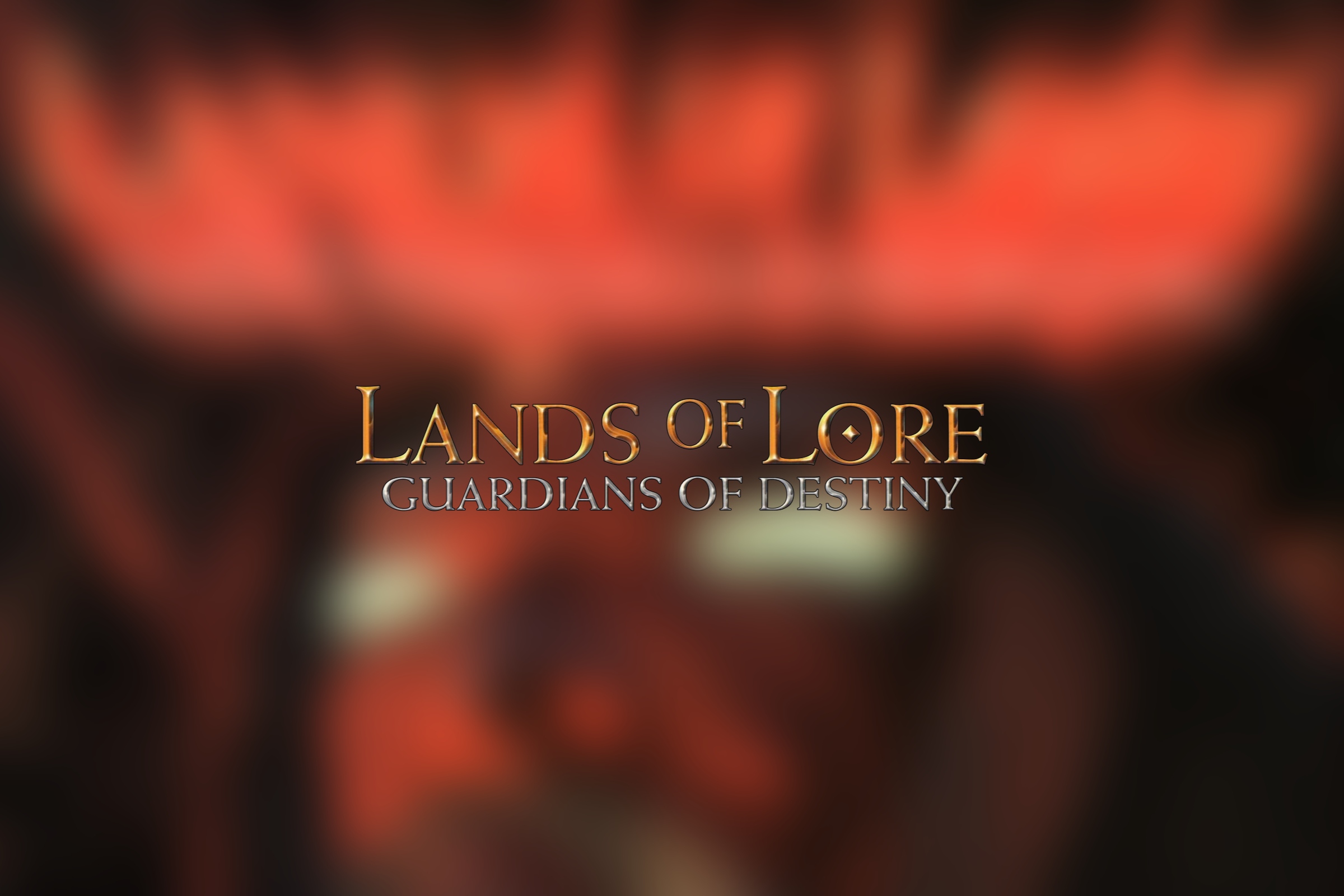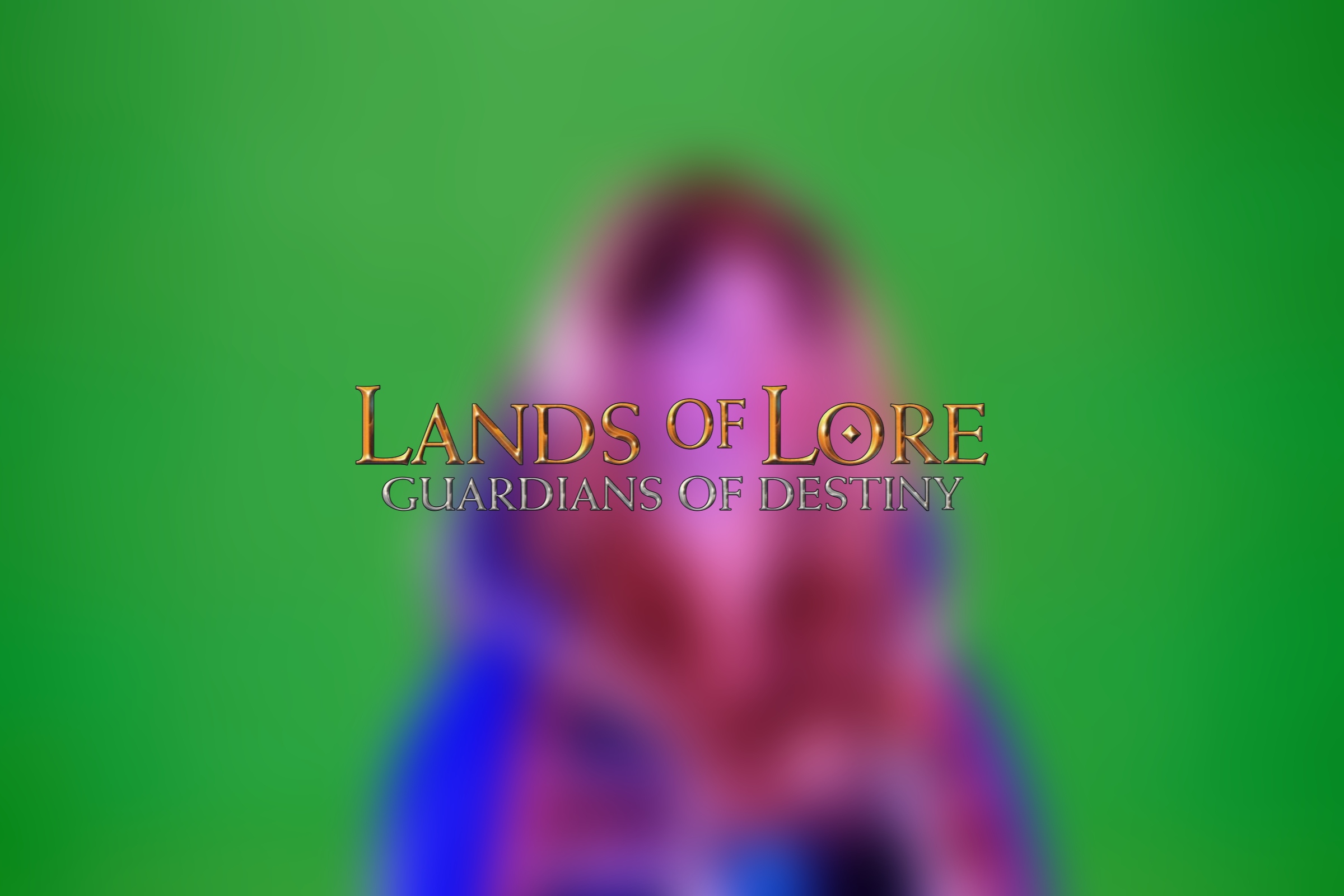Removing profile picture from local macOS account is a fairly easy process and can be conveniently performed through the command line.
Know Your Username
In any terminal app of your choice type whoami to see what is your username. This is needed as the destination location where macOS stores account picture is named after each user.
Delete The Picture
The following command does the job.
sudo dscl . delete /Users/slick jpegphotoObviously replace my username with yours at /Users/<your username goes here>.