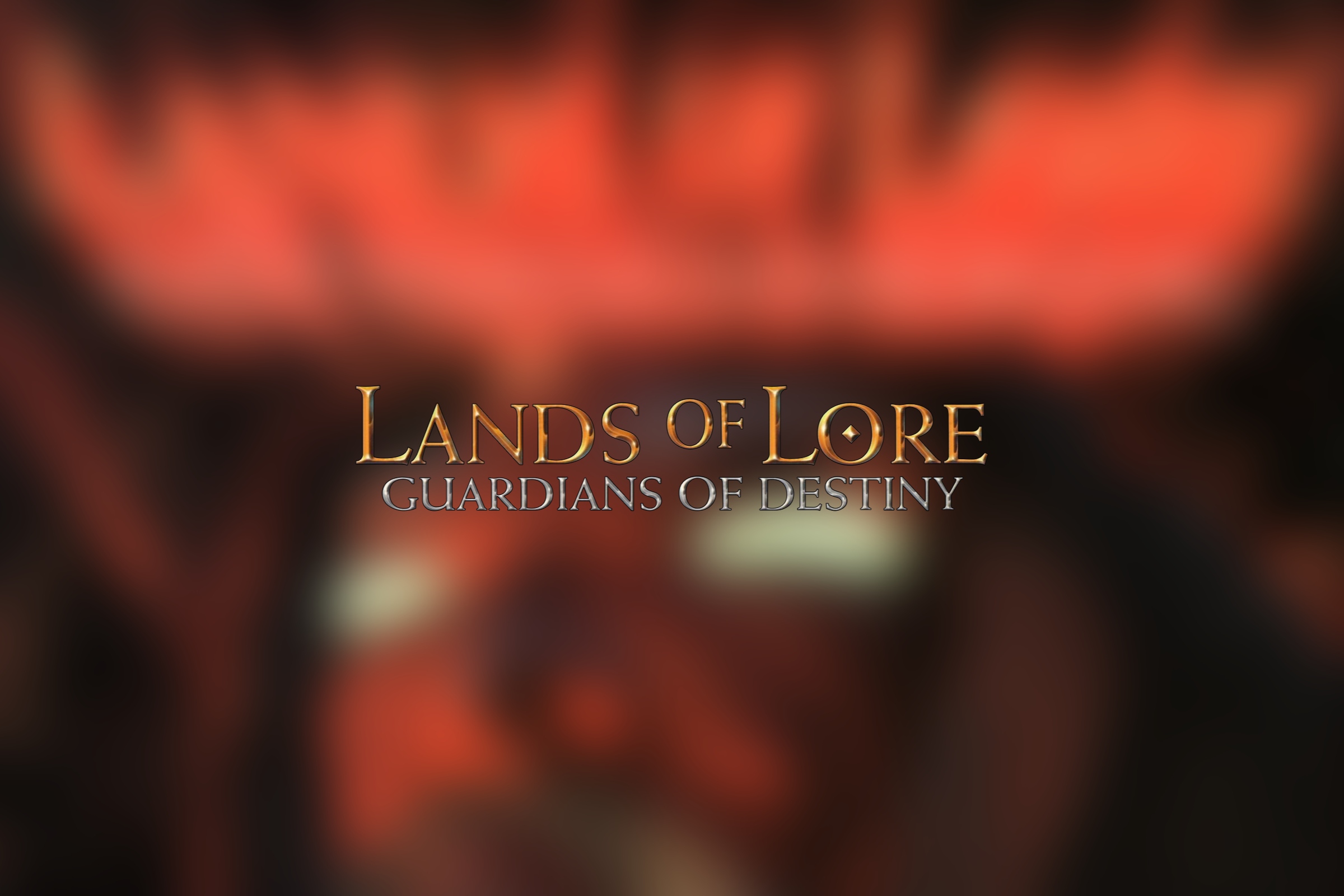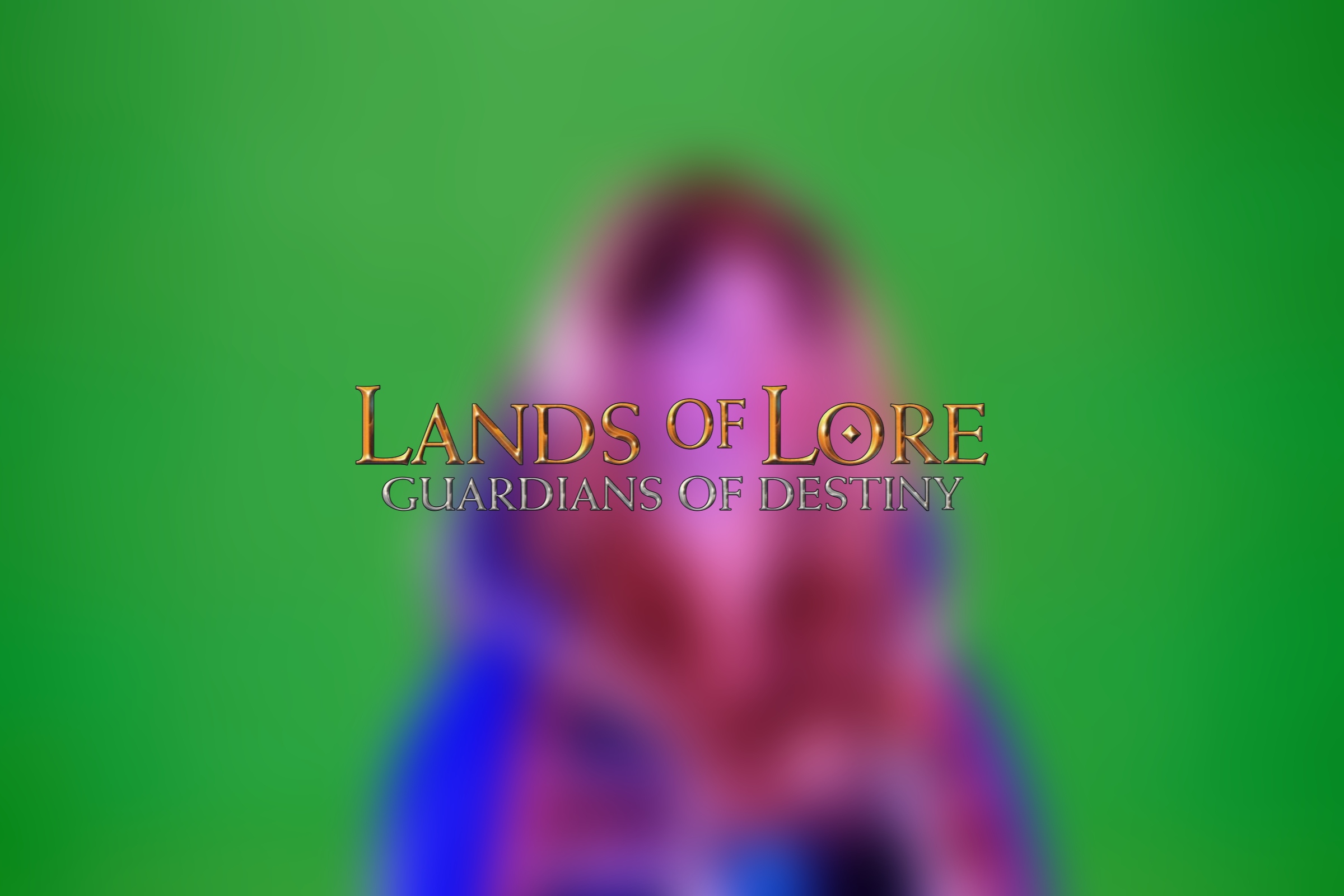To restore Sublime Text 3 to factory settings, all you have to do is to close the application and open any terminal of your choice.
The only thing you have to do here is to remove application's directory at:
rm -rf ~/Library/Application\ Support/Sublime\ Text\ 3/Now once you open Sublime Text, it will pop up in default state.