In this article I will show you how to fix an error in Lands of Lore: Guardians of Destiny, that occurs once you try to enter the Cantina inside Huline Village. If you do so, the game will crash and quit. This error appears only in GOG's version of the game.
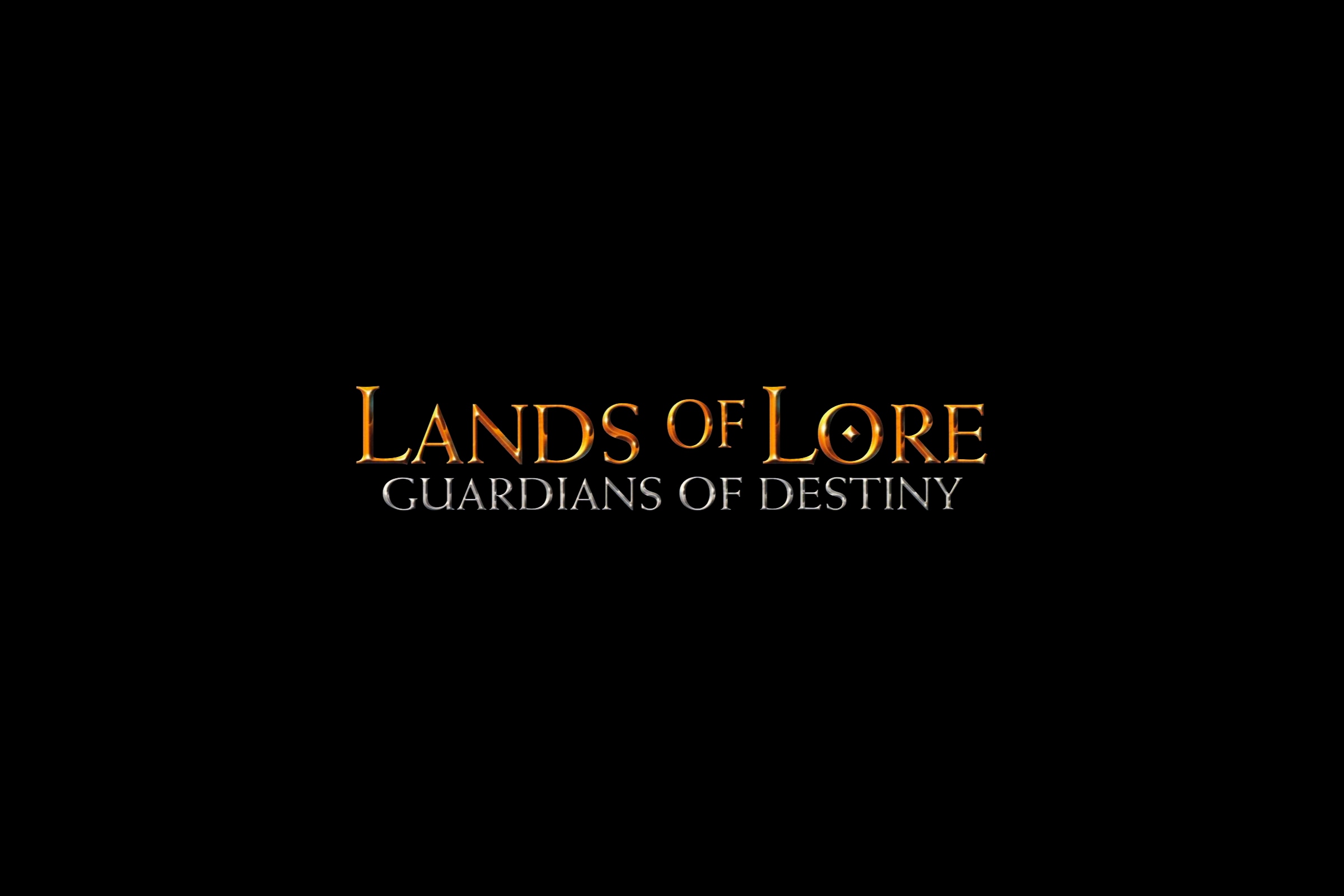
The Error
Memory allocation of 1309694 bytes failed!! MemAvail: 1319788 Largest: 1244084The Fix
The solution is to run the game with -LOWMEM parameter just for a short period of time until you do everything what's essential in the Cantina, which pretty much is limited to talking to Baccata. Go to the location where the GOG version of the game is installed:
cd /Applications/Lands of Lore 1+2/Lands of Lore 2.app/Contents/Resources/Lands of Lore II.boxer/C.harddisk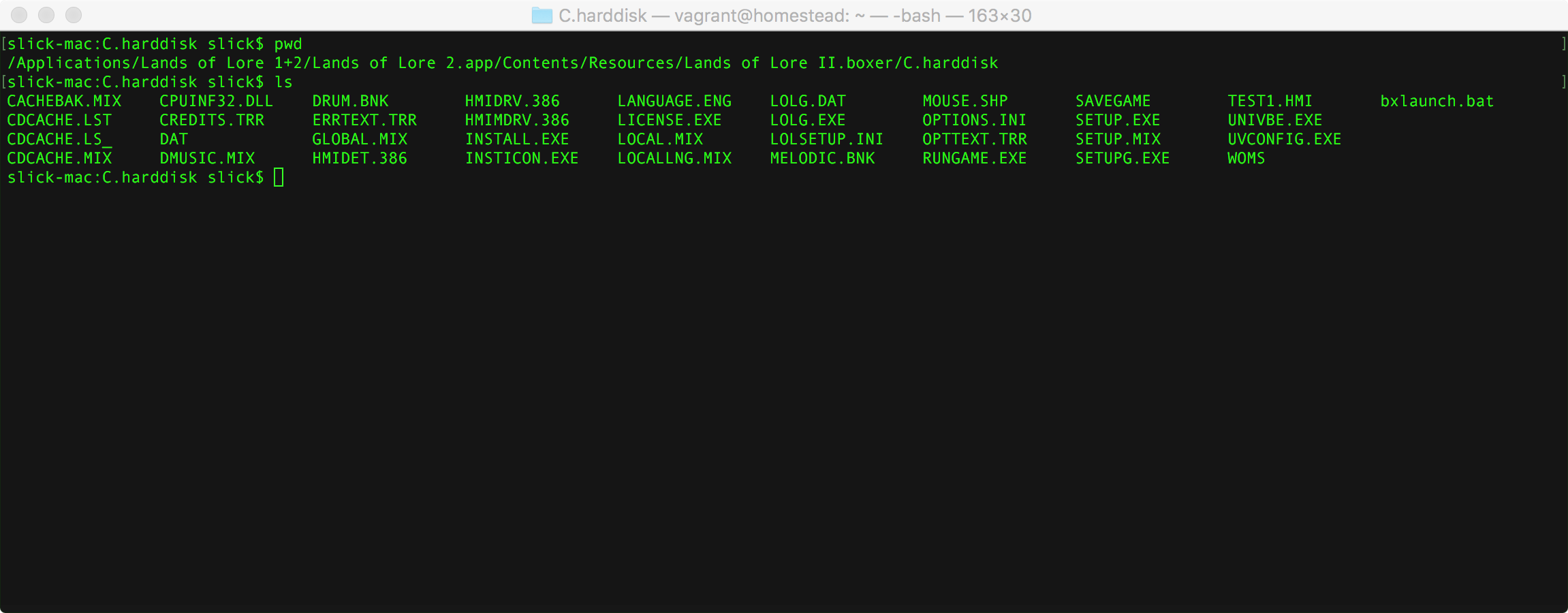
Next:
- Edit
bxlaunch.batfile - Find the line
lolg.exe -CD . - Replace it with
lolg.exe -CD . -LOWMEM
Save the file and run the game.
The Game

Once you run the game, click Yes to rebuild the cache.
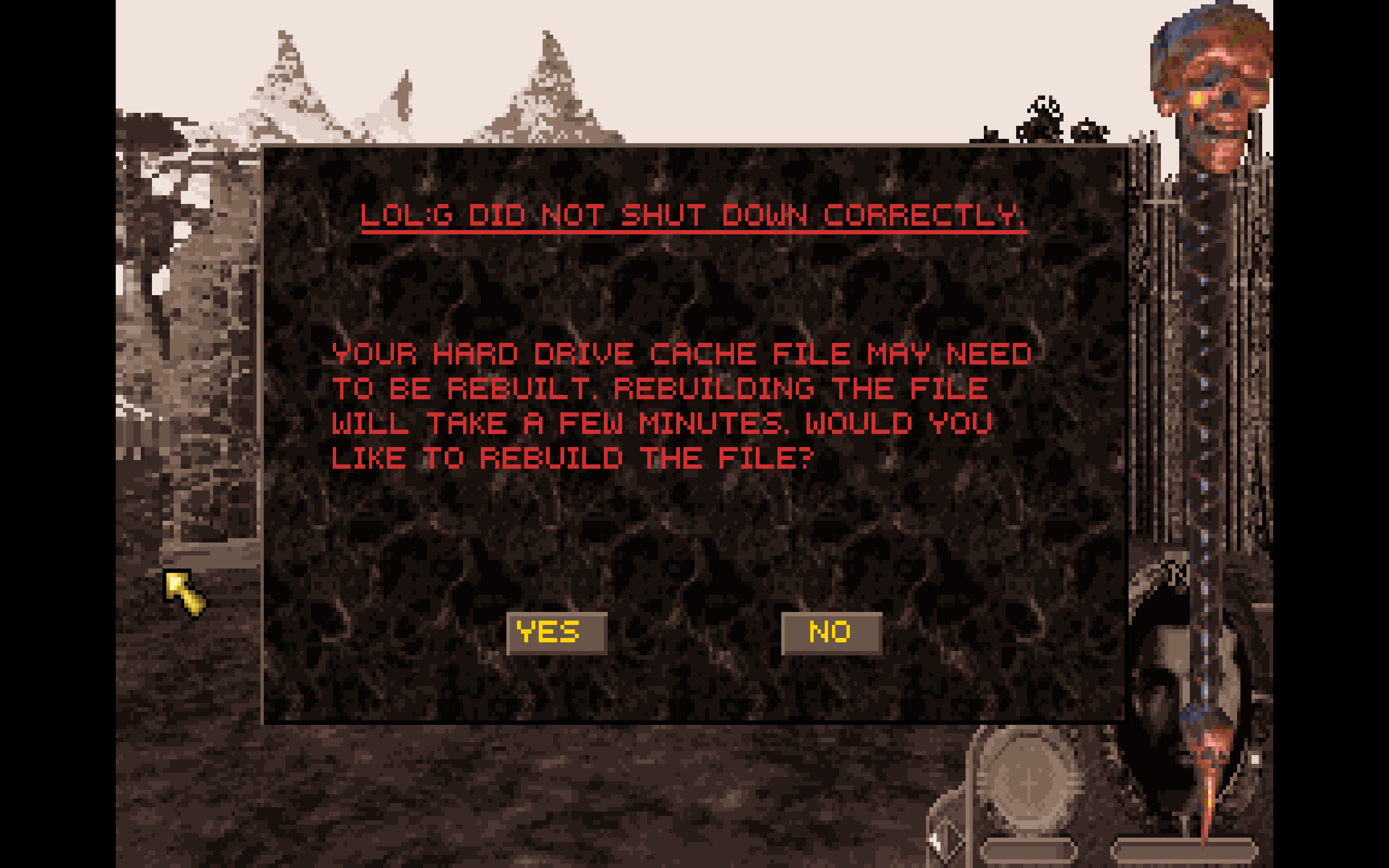
Now the game will run in the lowest possible resolution allowing you to acomplish this part.

LOWMEM mode.Actions to Take
Finally:
- Talk to Baccata and exit this place
- Save the game and quit it
- Restore
bxlaunch.batto the original state - Run the game again
- Go to Video Controls and toggle the resolution back to
High.
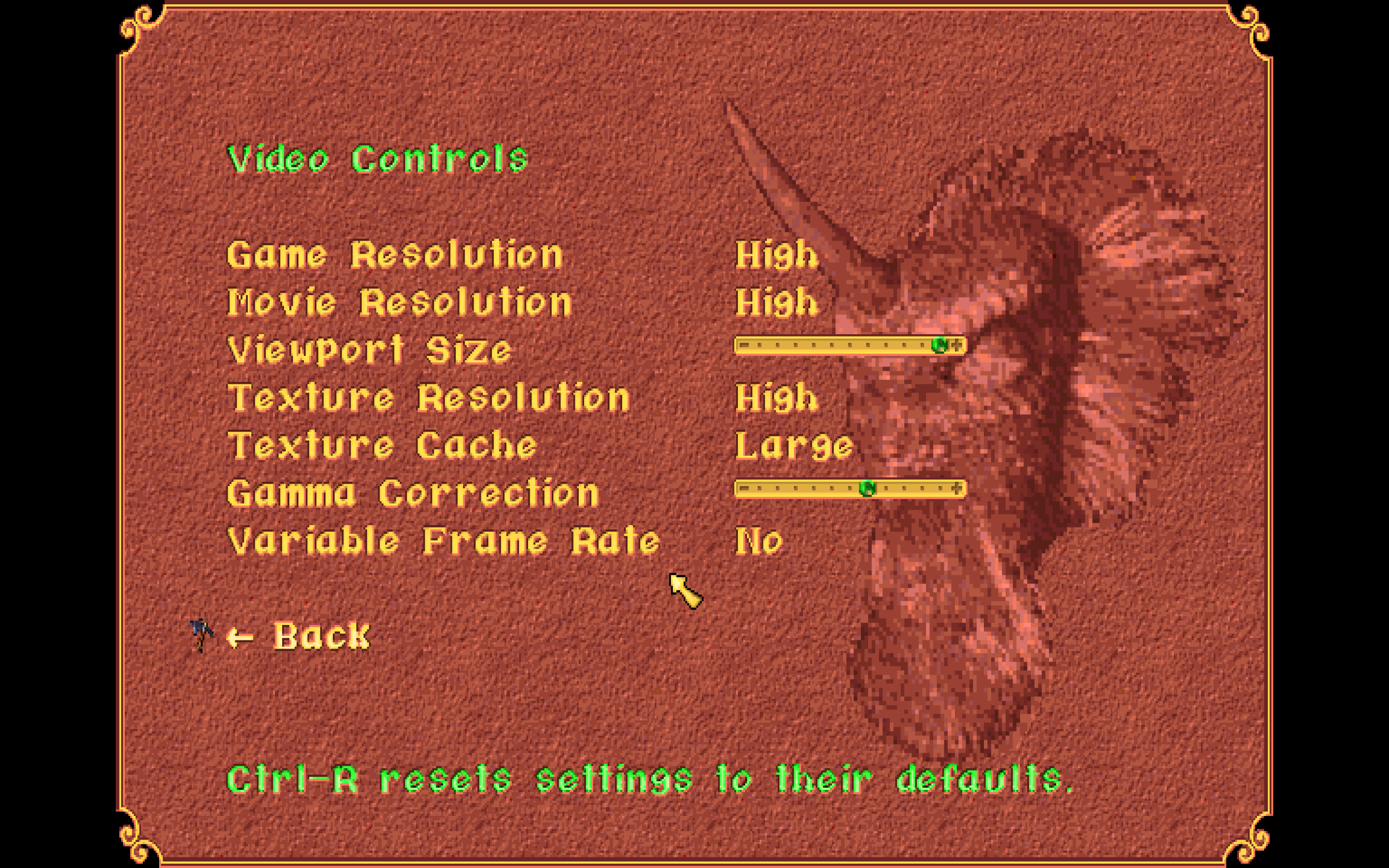
Enjoy the rest of this awesome game and in case you would like to play the non-GOG version, follow my other guide on how to make it up and running on newest macOS Sequoia.



