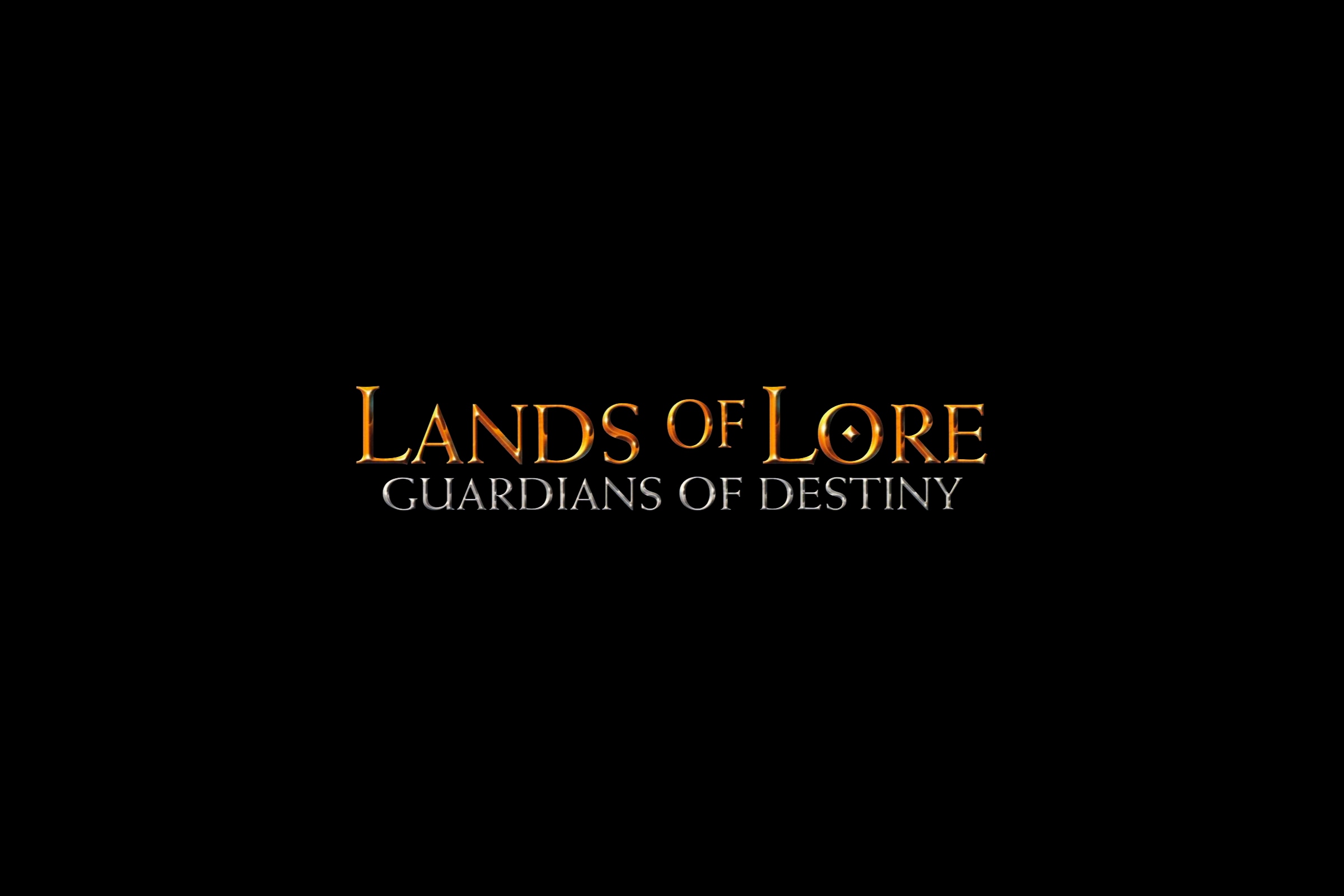By default, language of the login screen will match the language that has been selected during the OS X installation. However, nothing stops you from changing it to any other language supported by Mavericks.
All you need is a terminal application and administrator privileges for your current account.
Open terminal app of your choice and type:
sudo languagesetupType administrator’s password when prompted and then pick a number next to a language that you want to choose.
$ sudo languagesetup
Password:
1) English
2) English (UK)
3) English (Australia)
4) English (India)
5) 简体中文
6) 繁體中文
7) 繁體中文(香港)
8) 日本語
9) Español
10) Español (Latinoamérica)
11) Français
12) Français (Canada)
13) Deutsch
14) Русский
15) Português (Brasil)
16) Português (Portugal)
17) Italiano
18) 한국어
19) Türkçe
20) Nederlands
21) العربية
22) ภาษาไทย
23) Svenska
24) Dansk
25) Tiếng Việt
26) Norsk bokmål
27) Polski
28) Suomi
29) Bahasa Indonesia
30) עברית
31) Ελληνικά
32) Română
33) Magyar
34) Čeština
35) Català
36) Slovenčina
37) Українська
38) Hrvatski
39) Bahasa Melayu
40) हिन्दी
q) QuitConfirm by pressing return and you are done.