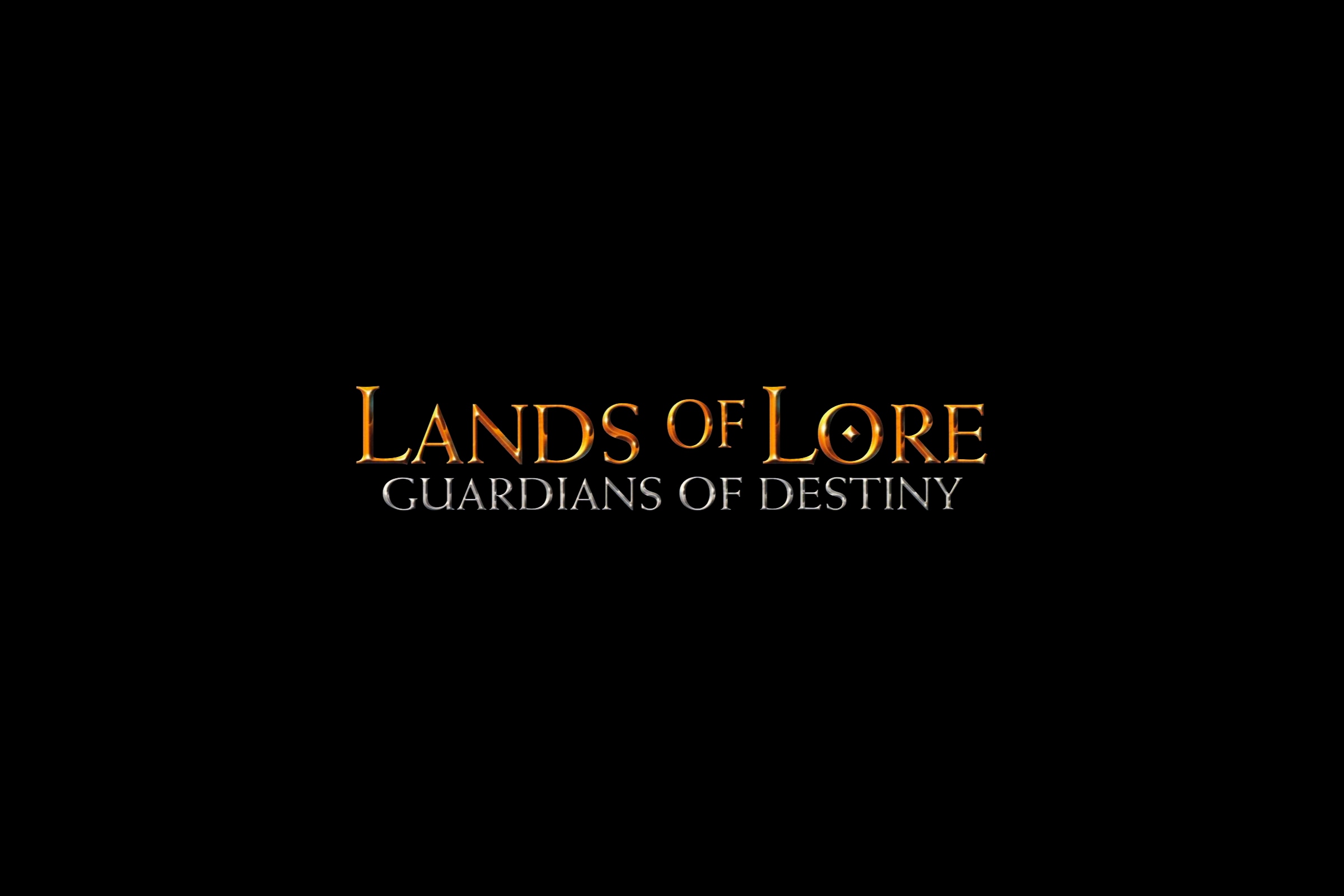I have no idea who finds OS X Dashboard as an useful tool. There is a easy way to permanently turn in off by typing just few lines in terminal. Follow this article to get rid of this clutter application from your Mavericks.
Disable Dashboard
Open terminal application of your choice and paste the following line:
defaults write com.apple.dashboard mcx-disabled -boolean trueReload Dock
Now type:
killall DocOnce the Dock reloads, Dashboard should be disabled and no more accessible.
Can I undo these changes?
Sure, just repeat the first step, but change true to false and then Dashboard will re-appear.